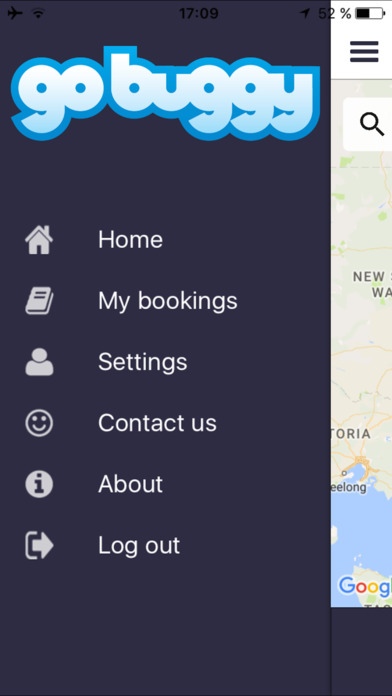Go Buggy 3.38.6
Continue to app
Free Version
Publisher Description
Go Buggy takes ride share to a new level! We listened to ride share passengers and what they wanted. Use Go Buggy as a passenger service or a courier service, the choice is yours. WHAT SETS GO BUGGY APART FROM THE REST? You can pick the type of vehicle you need. It might want a sedan, a ute, people mover, luxury vehicle or perhaps a moving van! Female driver option You can pick extras like child car seats, extra luggage space and more. You can reach us by phone at 1300 GO BUGGY (1300 462 844) to book a ride or have a special request. We provide courier services too, just call 1300 GO BUGGY. You can book up to 3 weeks in advance! Corporate account and rates available WHAT HAPPENS WHEN I DOWNLOAD THE APP? When you start the app, you will be asked to create an account. At this time you can add your Credit Card details into the application. Book your ride on the app, enjoy the ride and at the end your payment will be processed automatically. You will then receive a receipt via email for your records. HOW DO I BECOME A GO BUGGY DRIVER? Looking for extra income? Why not be your own boss and use the Go Buggy Driver App to earn income whilst having the flexibility to work when you want? Check out gobuggy.com.au or call 1300 GO BUGGY for more information.
Requires iOS 7.0 or later. Compatible with iPhone, iPad, and iPod touch.
About Go Buggy
Go Buggy is a free app for iOS published in the Recreation list of apps, part of Home & Hobby.
The company that develops Go Buggy is Mirrabooka Lights Pty Ltd. The latest version released by its developer is 3.38.6.
To install Go Buggy on your iOS device, just click the green Continue To App button above to start the installation process. The app is listed on our website since 2016-09-02 and was downloaded 24 times. We have already checked if the download link is safe, however for your own protection we recommend that you scan the downloaded app with your antivirus. Your antivirus may detect the Go Buggy as malware if the download link is broken.
How to install Go Buggy on your iOS device:
- Click on the Continue To App button on our website. This will redirect you to the App Store.
- Once the Go Buggy is shown in the iTunes listing of your iOS device, you can start its download and installation. Tap on the GET button to the right of the app to start downloading it.
- If you are not logged-in the iOS appstore app, you'll be prompted for your your Apple ID and/or password.
- After Go Buggy is downloaded, you'll see an INSTALL button to the right. Tap on it to start the actual installation of the iOS app.
- Once installation is finished you can tap on the OPEN button to start it. Its icon will also be added to your device home screen.